Forget NFC – Apple's new iBeacons feature is where it's at!
As of yesterday, anyone with a third-generation Apple TV and a Bluetooth 4.0 device running iOS 7 can set up their Apple TV with just a tap, bypassing the tedious process of using Apple’s included physical remote to set up your Apple TV the very first time you take it out of the box.
Though Apple has not confirmed that the technology which makes this “tap to configure” feature possible is the new iBeacons API, it certainly seems likely that this is actually what it is. And if so, this is just the harbinger of cool things we can expect in the future thanks to iBeacons.
What is iBeacons?
iBeacons is a new Core Location API in iOS 7 that allows any iOS device with a Bluetooth 4.0 chip (also know as Bluetooth Low Energy, or BLE) in it to know where it is in relation to other BLE devices. iBeacons allows devices to talk to each other, relating their location in real time without the need for Wi-Fi or GPS.
Touch to configure
The new touch to configure feature of the Apple TV was revealed in an Apple Support Document titled “Using an iOS device to set up your Apple TV.” What the feature allows is for the user to set up their new Apple TV without using the included physical remote control.
Previously a user would need to spend several minutes using the remote to navigate the on-screen keyboard to enter in his Wi-Fi network’s password, his Apple ID username and password, and other settings information, such as location.
Now users can simply tap their compatible iPhone or iPad to their Apple TV and all their user settings will be transferred automatically, saving precious--and frustrating--setup time. Keep in mind that while Apple instructs users to physically tap their iOS device to their Apple TV, physical contact is actually not required. Apple is just telling people to tap their device to the Apple TV to make sure the two are in close enough range of each other.
iBeacons is a new Core Location API in iOS 7 that allows any iOS device with a Bluetooth 4.0 chip (also know as Bluetooth Low Energy, or BLE) in it to know where it is in relation to other BLE devices. iBeacons allows devices to talk to each other, relating their location in real time without the need for Wi-Fi or GPS.
Touch to configure
The new touch to configure feature of the Apple TV was revealed in an Apple Support Document titled “Using an iOS device to set up your Apple TV.” What the feature allows is for the user to set up their new Apple TV without using the included physical remote control.
Previously a user would need to spend several minutes using the remote to navigate the on-screen keyboard to enter in his Wi-Fi network’s password, his Apple ID username and password, and other settings information, such as location.
Now users can simply tap their compatible iPhone or iPad to their Apple TV and all their user settings will be transferred automatically, saving precious--and frustrating--setup time. Keep in mind that while Apple instructs users to physically tap their iOS device to their Apple TV, physical contact is actually not required. Apple is just telling people to tap their device to the Apple TV to make sure the two are in close enough range of each other.
Apple TV: the first use of iBeacons?
While Apple has not confirmed that its touch-to-configure feature between a compatible iOS 7 device and the third-generation Apple TV is indeed based on the iBeacons protocol, it certainly seems like that’s what it is. The reason for this is because the touch-to-configure feature only works with iOS devices running iOS 7--and not iOS 6, which doesn’t support iBeacons.
Also, the touch-to-configure feature does not work with first and second generation Apple TV devices, which shipped with Bluetooth 2.1 chips, nor does it work with any iOS devices that do not have a BLE chipset (such as the iPhone 4, even though that runs iOS 7 just fine).
Why iBeacons matters
Imagine never having to configure another smart device again. That’s what iBeacons allows for, as exemplified by the new touch-to-configure feature of the Apple TV. And since iBeacons is an open API, it’s not limited to only being used to configure Apple devices.
Sony or Microsoft could easily build iBeacons support into the PS4 or Xbox One, allowing users to configure their gaming boxes on the fly right from their iPhone. Think how cool this would be if you went over to your friends house and his Xbox automatically loaded all your setting when you stepped into the room?
But iBeacons isn’t just limited to setting up devices. It could be used to lock or unlock BLE-compatible car or house doors when you get within range of them. It can be used for hyper-local marketing too. Say you’re in the mall, if there is an iBeacon transmitter in a store then that store could automatically send discount coupons to your iPhone in order to entice you to purchase something.
And then of course, there’s mobile payments and ticketing. NFC, for all its uses, still has yet to reach any kind of mass adoption. Part of that is because of the infrastructure changes needed at the till, while much of it is also due to faults in the NFC technology itself.
BLE chips are cheap and increasingly found in every modern smartphone, tablet, and laptop. iBeacons could pave the way for a mobile payments system that is secure, fast, and universal--especially when you combine it with Apple’s Touch ID.

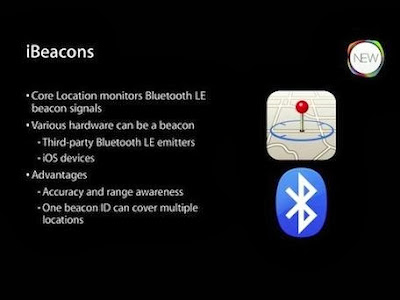

No comments :
Post a Comment